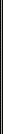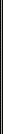|
Minimal configuration:
CPU: 700 Mhz
RAM: 256 MB
Graphics card: 32 MB (DirectX 8.1 compatible)
When using this configuration you really have to reduce the sight to 100 % and turn off or reduce several effects. Deactivating the skyeffects is not necessary, they are not important for the performance in this configuration. In this case it's most important to reduce the sight.
Recommended configuration:
CPU: 1,2 Ghz
RAM: 512 MB
Graphics card: 64 MB (DirectX 8.1 compatible)
Supported graphics chips (according to the readme):
GeForce 256, GeForce 2 MX, GeForce 2 Go, GeForce 2 GTS, GeForce 2 Ultra, GeForce 2 Pro, Geforce 3, Geforce 4
no problems. [Treiber 6.13.10.3082]
Radeon (all models)
no problems
Parhelia
no problems
Xabre 400
Problems with the portrayal of transparent textures and objects.
Kyro II
It's running, but flickering of textures can happen under certain circumstances.
|