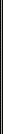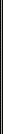|
|

|
G3iMap
|
 Arcania
Arcania
 Arcania Demos
Arcania Demos
 Arcania Miscellaneous
Arcania Miscellaneous
 Arcania Patches
Arcania Patches
 Arcania Videos
Arcania Videos
 Gothic
Gothic
 Gothic Demos
Gothic Demos
 Gothic Editing
Gothic Editing
 Gothic Miscellaneous
Gothic Miscellaneous
 Gothic Modifications
Gothic Modifications
 Gothic Modifications Polish language
Gothic Modifications Polish language
 Gothic Music
Gothic Music
 Gothic Patches
Gothic Patches
 Gothic Videos
Gothic Videos
 Gothic II
Gothic II
 Gothic II Demos
Gothic II Demos
 Gothic II Editing
Gothic II Editing
 Gothic II Miscellaneous
Gothic II Miscellaneous
 Gothic II Modifications
Gothic II Modifications
 Gothic II Modifications Polish language
Gothic II Modifications Polish language
 Gothic II Music
Gothic II Music
 Gothic II Patches
Gothic II Patches
 Gothic II Videos
Gothic II Videos
 Gothic III
Gothic III
 Gothic III Demos
Gothic III Demos
 Gothic III Editing
Gothic III Editing
 Gothic III Miscellaneous
Gothic III Miscellaneous
 Gothic III Modifications
Gothic III Modifications
 Gothic III Music
Gothic III Music
 Gothic III Patches
Gothic III Patches
 Gothic III Videos
Gothic III Videos
|

|
Upload Date
|
19.05.2007 at 10:33
|
|
Uploader
|
Champ
|
|
Author
|
AHO
|
|
Size
|
8.4 MB
|
|
Traffic
|
41 GB (5017 times loaded)
|
|
Description
|
Introduction
Gothic 3 Interactive Map, or brief G3iMap, is an interactive map for finding entities in the world of Gothic 3. The term entity means in this context, everything which has a position within the game. These are usually the following ones:
* NPCs
* Special persons
* Fractions and groups
* Places and cities
* Items
* Questitems
* Animals and creatures
* Merchants
* Teacher including the perks they teach
* Quest starting persons including the quests they give
At the moment, the five most important maps of Gothic 3, are supported. The three country maps (Myrtana, Nordmar, Varant) and two detail maps (Al Shedim, Ancestors).
Setup
1. Download.
2. Unpack to any folder with WinRAR.
3. Open folder in Windows Explorer and double click the file \"G3iMap.exe\".
Usage
G3iMap supports three view modes to display positions:
1. Single view: Every entity is selected manually and will be displayed alone e.g. a NPC. The selection is done via the drop down list.
2. Multiple view: In this viewing mode all entities, who belong to the same group e.g. cities oder all friends, will be displayed at the same time on the map, including a label with the name of the entity.
3. Multiple view without labels:This view mode ist identical to multiple view, but without the labels, which were hidden for better overview.
The views will be activated automaticly, if a menu item is chosen.
Other languages
G3iMap contains a language interface, that means to can use the program in different languages. This is done by so called language files, which contain the complete translations of all texts within the program. New languages can be added by everyone, without the need to change the program.
|
|
Download
|
|
Mirrors
|
|
tsdk.rar
(1350 Hits)
|
Attention:
If one download link on this page is not working
please contact us.
Make sure to provide the broken URL. However, it may take some time (around 15 seconds) before the
download starts. So please wait for some time before reporting a broken link. Of course, you could also
try one of the mirrors.
To all webmasters:
The webmaster of this page request that you only link to this page and not directly to the files.
Any direct linking will be prosecuted.
|
|
 |
|
|
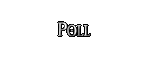 |
At present no
poll active.
|
|
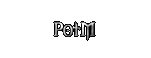 |
|
| |
 |
 |
| |
 |
26180168 visits since 06.01
visits today
167481028 PI since 06.01
PI today
0 visitors online
|
| |
|